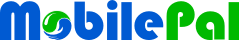There is a small button located next to the sliding power switch. This is the PAIRING button. After switching the power on, press and hold the "pairing" button for 2 seconds, and the MobilePal 360 Bluetooth Keyboard will be recognized by your iPad Air 2. When prompted, you will enter a 4 digit pin number to connect your iPad Air 2 to the Bluetooth Keyboard. If you do not push the "pair" button, the iPad Air 2 will not be able to find the device.
Note - Pairing Button Print
Created by: Jason Frank
Modified on: Tue, Sep 15, 2015 at 1:52 PM
Did you find it helpful? Yes No
Send feedbackSorry we couldn't be helpful. Help us improve this article with your feedback.