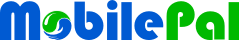For most of our battery charging cases, you need to press and hold the power button for two to three seconds to start or stop charging. This design is to prevent the users from accidentally starting/stopping charging when the batter case is in one's pocket or purse. In addition, please check to make sure the battery case is charged. Refer to the User Guide for more detail.
If you have checked that the battery case is sufficiently charged, and it does not respond when you press and hold the power button for three seconds, please contact us for warranty service.