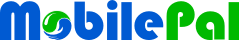After you have ordered an item from MobilePal, we'd appreciate it if you could share your experience with other customers by leaving product and seller feedback.
To leave feedback for an order:
- Go to Your Orders.
- Find your order and then click Leave Seller Feedback
- Select the options that best reflect your experience and then Submit Feedback.
Note: For Amazon Canada and UK customers, please replace amazon.com by amazon.ca and amazon.co.uk in the URL, respectively. It can take up to 3 days after the order is completed or canceled for it to appear in the "Leave Third-party seller Feedback" section and next to the order in Your Orders page. You have 90 days from the date of your order to leave your rating and comments.