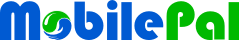If your order is within the 30-days return period: To exchange an item, please follow instructions below. (For Amazon Canada and UK sites, please replace amazon.com by amazon.ca and amazon.co.uk in the URL, respectively).
- Go to the Online Returns Center, and then click Return items.
- Find the order you want to return, and then click Return an item from this order. (If you don't see the order you're looking for, select another option from the See more menu, and then click Go.)
- Select the item you want to exchange, and then select a reason from the Reason for return menu.
An exchange order, with the same shipping speed that was used on your original item, will be created. You can use the return label provided to send your original item back. You'll need to return the original item within 30 days to avoid being charged for both the original item and the exchange.
If the item you wish to return doesn't have an exchange option or you received the item as a gift, you'll need to return the original item and place a new order.
If your order is outside the 30-day return period, you can request a replacement or repair under the warranty service by submitting a ticket.