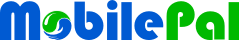Before pairing the Bluetooth keyboard with your iPad, please first charge the Bluetooth keyboard for at least half an hour or until the green LED no longer blinks. Then, pair the keyboard by following these steps:
-
Turn on the sliding power switch for the Bluetooth keyboard, and then press the small "pairing" button next to the power switch on the right side of the case. The blue LED should blink rapidly.
- Turn on your iPad’s Bluetooth function and search for Bluetooth devices.
- After the search is complete, select “MobilePal Keyboard A5” from the Bluetooth device list.
-
A passcode will appear on your iPad. Enter the passcode on your Bluetooth keyboard and then press the "Enter" key.
Your keyboard should now be successfully paired with your iPad.
Notes:
- It is important for you to charge the battery on the Bluetooth keyboard before its first use. When the Bluetooth keyboard is not connected with a USB charger, the green LED light will time out automatically after a few seconds. This is normal and does not affect the normal operation.
- The keyboard cannot be actively paired with two mobile devices simultaneously. If you have paired the keyboard with another mobile device, please the keyboard it (or turn off the Bluetooth on the paired mobile device) before trying to pair the keyboard with another mobile device.
- You need to perform the pairing only once, unless you un-pair the keyboard from your iPad or reset your iPad.